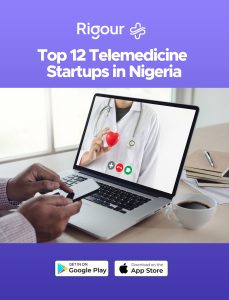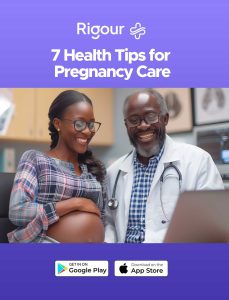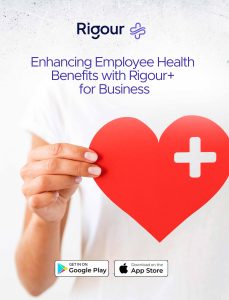In the digital age, healthcare is quite literally at our fingertips. And leading the charge in Africa is Rigour+, a state-of-the-art health-tech app by Afrihealth that’s transforming the way we access medical care. Gone are the days of waiting weeks for a doctor’s appointment, only to spend hours in a waiting room. With Rigour+, you can consult with a healthcare professional from the comfort of your home. Wondering how? Let’s dive into this step-by-step guide on how to book a doctor on Rigour+.
- Download and Install Rigour+: First things first, download the Rigour+ app from the Google Play Store or Apple App Store and install it on your smartphone.
- Create Your Account: Launch the app and sign up for a new account. You’ll need to provide some basic information such as your name, email address, and phone number.
- Verify Your Account: After signing up, you’ll receive a verification email or SMS. Follow the instructions to verify your account.
- Browse Available Doctors: Navigate to the “Consult a Doctor” section of the app. Here, you’ll see a list of available doctors along with their specializations. Browse through the list to find a doctor that suits your needs.
- Check Doctor’s Profile: Once you’ve found a doctor, click on their profile to learn more about their qualifications, experience, and reviews from other patients.
- Book Your Appointment: If you’re satisfied with your choice, go ahead and book an appointment. You’ll need to select a date and time that works for you. Some doctors might offer immediate consultations if they’re available.
- Prepare for Your Consultation: Once your appointment is booked, you’ll receive a confirmation message. Make sure you have a stable internet connection for the consultation and prepare any questions or concerns you want to discuss with the doctor.
- Attend Your Consultation: At the time of your appointment, log into the Rigour+ app and navigate to your appointment. Click on the ‘Start Consultation’ button to begin your session with the doctor.
- Follow-up and Feedback: After your consultation, you can schedule follow-up appointments if necessary. Don’t forget to leave feedback about your experience to help improve the platform and assist other users in choosing their doctors.
And there you have it! With Rigour+, booking a doctor’s appointment is as simple as the click of a button. Start prioritizing your health today with Afrihealth’s Rigour+ app – where premium healthcare meets convenience.